
Foshan Fulan Laser Technology Co., Ltd.
National Hotline: 0757-29899345
Manager Wen: 18902563402
Fax: 0757-29899345
Business QQ: 2801827697
E-mail: china@fsfulan.com
Address: No.14, Leliu Port Intensive Industrial Zone, Shunde District, Foshan CityThe high-tech zone almond altar town, shunde, foshan city shun industry west road no. 15 cimc valley 20 9 / f, building B
The laser marking machine is equipped with a red light indicator system, but does not emit red light. There are mainly the following 5 reasons:
1. The red light is blocked, just adjust it to coincide with the red light and laser;
2. In the marking software, you have turned off the "Red Light Preview" option, you can check this option;
3. The red light indicator is broken, just replace it with a red light pen;
4. The light path is moved, just adjust the light path;
5. Whether the red light is on. One type of red light adjustment is set on the marking software and can be turned on by pressing F1, and the other is a mechanical switch, which can be turned on by turning on the red light power switch;
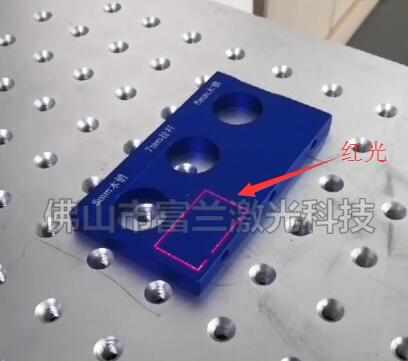
6. The life of the red light indicator has expired. Use a multimeter to measure whether there is a 5V voltage between the two red and black bars of the red light indicator. If it is 5V and there is no laser output, then the red light indicator needs to be replaced.
Foshan Fulan Laser reminds you: UV laser marking machine and carbon dioxide laser marking machine do not emit light as soon as they are turned on. It takes a few minutes to warm up before light appears.
When the laser marking machine has the above problems, you can refer to the above content for operational inspection. If you encounter a problem that cannot be solved by yourself, do not repair it yourself to avoid unnecessary losses. It is recommended that you contact the equipment vendor. Or consult Foshan Fulan Laser customer service.